Chi siamo
Grecia, 2016, nasce la La Luna di Vasilika, Vasilika Moon: un’organizzazione No-Profit che lavora ad Atene e Corinto per portare aiuto e sostegno alle persone migranti.
Ogni anno ospitiamo circa 150 volontari internazionali e garantiamo servizi umanitari e socio-sanitari a migliaia di persone migranti.
Le possibilità nella vita non possono essere una questione di geografia.
Vogliamo che la Luna sia uguale per tutti. Siamo tutti Esseri Umani.
Un posto sicuro dove ricominciare a vivere.
“Ogni individuo ha diritto a un tenore di vita sufficiente a garantire la salute e il benessere proprio e della sua famiglia”
Art. 25 – Dichiarazione Universale dei Diritti dell’uomo.
Partecipa anche tu!
Unisciti a noi: tutti i nostri progetti sono possibili grazie ai tanti volontari e volontarie che negli anni hanno deciso di partire e collaborare con noi in Grecia e in Italia.